User Manual LG Electronics 55UK6090PUA 55 Inch
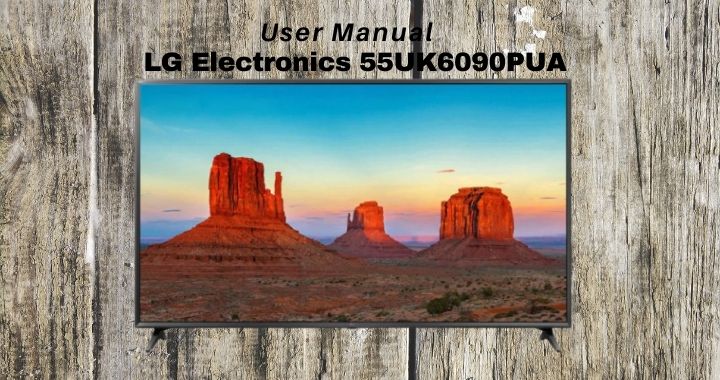
With the LG Electronics 55UK6090PUA User Manual you don’t have to guess what the features are on this TV. In the pdf guide book everything is explained. Starting with the initial settings how to place a good TV, how to connect the power cable and antenna. Explanation of using the remote control. And of course an explanation of the features in the tv.
Because using the right guide makes your TV last a long time and not easily damaged. By knowing the features, you can use the TV to its full potential.
Below we provide a small snippet of the contents of the manual. To get the pdf, please download it from the link we have included at the end of the page.
Securing TV to the Wall
- Insert Tighten the eye-bolts,orTV brackets and bolts on the back of theTV.
- If there are bolts inserted at the eye-bolts position, remove the bolts first
- Mount the wall brackets with the bolts to the wall. Match the location of the wall bracket theeye-bolton the rear of theTV.
- Connect theeye-boltsand wallbrackets tightly with asturdyrope. Makesuretokeeptherope horizontal with the flat surface.
- Use a Platform or cabinet that is strong and large enough to support theTV securely.
- Brackets,bolts andropesare notprovided.Youcan obtain additional accessories from your local dealer.
Mounting to the Wall
An optional wall mount can be used with yourLG Television.Consult with your local dealer fora wall mount that supports the VESA standardusedbyyourTV model.Carefullyattach the wall mount bracket thereof theTV. Install the wall mount bracket on a solid wall perpendicular to the floor. If AreattachingtheTV to other building materials,please contact qualified personnel to install the wall mount. Detailed Instructions will be included with the wall mount. Werecommendthat Usean LG brand wall mount.TheLG wall mount iseasytoadjustor to connect the cables.When you don’t use LG’s wall mount bracket,usea wall mount bracket where the device is adequately secured to the wall with enough space allow connectivity to external devices. Ifyouareusinga non-adjustable mount,attach the mount to the wall. Attach the cables totheTV first, then attach theTVto the mount.
Using Magic Remote Control
The Descriptions in this manualarebasedon the buttons on the remote control.Pleasefindthis manual carefullyandusetheTV correctly. When the message“Magic remote battery is low.Please Change The
battery.“isdisplayed, replace batteries.
To Install Batteries,open the battery cover, replace batteries (1.5 V AA) matching the (+) and (-) ends to the label inside the compartment, and close the battery cover. Besure Point the magic remote toward the remote control sensor on theTV.Toremovethebatteries,perform the installation actions in reverse.This remote uses infrared light.When in use, it should be pointed in the direction of theTV’s remote sensor.
Troubleshooting
Cannot control theTV with the remote control.
- Checkin Anything Such as tape has been placed over the receiver.
- Check If there are obstacles between the productandth remote control.
- Replace Batteries with new fresh ones.
- No Image Display And no sound is produced.
- Check If the product is turned on.
- Check If the power cordis connected to a wall outlet.
- Check If there is a problem in the walloutletbyconnectingother products. TheTV turns off suddenly.
- Check The Power control settings.The Power supply may be interrupted.
- Check If the auto-off function is activated in the settings menu.
- If there is no signal whiletheTV ison, theTV will turn off automaticallyafter15 minutes of inactivity.
Abnormal Display
- If theTV feels cold to the touch, there may be a small flicker when it is turnedon.This is normal; there is nothing wrong with TV. Some minute dot defects may be visible on the screen,appearing as tiny red,green,or blue spots. However, they have no adverse effect on theTV’sperformance. AvoidtouchingtheLCD screen or holding your finger(s)against it for long periods of time. Doing So may produce some temporary distortion effect on the screen.
- Thispanel is an advanced product that contains millions of pixels. In a very few cases,you cloudsee fine dotson the screen while you’reviewingtheTV.Thosedotsaredeactivatedpixelsanddo not affect the performance and reliability of theTV.
- Displaying Still image for a prolonged period of time may cause an imagesticking. Avoid Displaying fixed images on theTV screen for extended length of time.
Generated Sound
- Cracking noise A cracking noise that occurs when watching or turning off theTV is generated by plastic thermal contraction due to temperature and humidity.This noise is common for products where thermal deformation is required.
- Electrical circuit humming/panel buzzing A low level noise is generated from a high-speed switching circuit, which supplies largemouth current to operate a product. It Varies Depending upon the product.This Generated Sound Does not affect the performance and reliability of the product.
Maybe a little snippet of the contents of the LG Electronics 55UK6090PUA – 55″ Class (54.6″ Diag) 4K HDR Smart LED UHD TV manual can provide important information for you. Please click the download button below to get the complete pdf book.
This manual can also be used for the following LG TV series: 65SK9500PUA, 55SK9500PUA, 65SK9550PUA, 65SK9000PUA, 55SK9000PUA, 65SK8550PUA, 55SK8550PUA, 75SK8070PUA, 75SK8050PUA, 75SK8070AUB, 65SK8000AUB, 55SK8000AUB, 65SK8000PUA, 55SK8000PUA, 49SK8000PUA, 65SK8050PUA, 55SK8050PUA, 49SK8050PUA, 65UK7700AUB, 65UK7700PUD, 55UK7700AUB, 55UK7700PUD, 49UK7700AUB, 49UK7700PUD, 65UK7500PUA, 55UK7500PUA, 49UK7500PUA, 86UK6570PUB, 75UK6570PUB, 75UK6570PUA, 86UK6570AUA, 75UK6570AUA, 70UK6570PUB, 70UK6550PUA, 70UK6570AUB, 65UK6500AUA, 55UK6500AUA, 50UK6500AUA, 43UK6500AUA, 65UK6550PUB, 55UK6550PUB, 50UK6550PUB, 43UK6550PUB, 65UK6300PUE, 55UK6300PUE, 50UK6300PUE, 49UK6300PUE, 43UK6300PUE, 65UK6300BUB, 65UK6350PUC, 55UK6300BUB, 55UK6350PUC, 50UK6300BUB, 49UK6300BUB, 49UK6350PUC, 43UK6300BUB, 75UK6270PUB, 65UK6200PUA, 43UK6350PUC, 60UK6200PUA, 60UK6250PUB, 55UK6200PUA, 55UK6250PUB, 49UK6200PUA, 49UK6250PUB, 43UK6200PUA, 43UK6250PUB, 32LK610BPUA, 49LK5750PUA, 43LK5750PUA, 86UK6570PUA, 32LK610BBUA, 49LK5700PUA, 49LK5700BUA, 43LK5700PUA, 43LK5700BUA, 50UK6350PUC, 75UK6190PUB, 70UK6190PUB, 65UK6090PUA, 60UK6090PUA, 50UK6090PUA, 49UK6090PUA, 43UK6090PUA, 86UK7570PUB.