Intsructions Manual Digital Clinical Thermometer KD-2150 180 Innovations
The Thermometer KD-2150 180 Innovations Instruction manual is a comprehensive collection of guides and tutorials on the operation of the Thermometer. We recommend you read it to know how to use the KD-2150 Thermometer properly and correctly.
A thermometer is a crucial tool in the world of health. Because body temperature is an indicator of whether a person is sick or not, to use the KD-2150 Thermometer, you must learn how the Thermometer works. The purchase included a manual. But many people read it. Now for those who want to learn about the KD-2150 Thermometer, we provide an instruction manual on this website.
Specifications
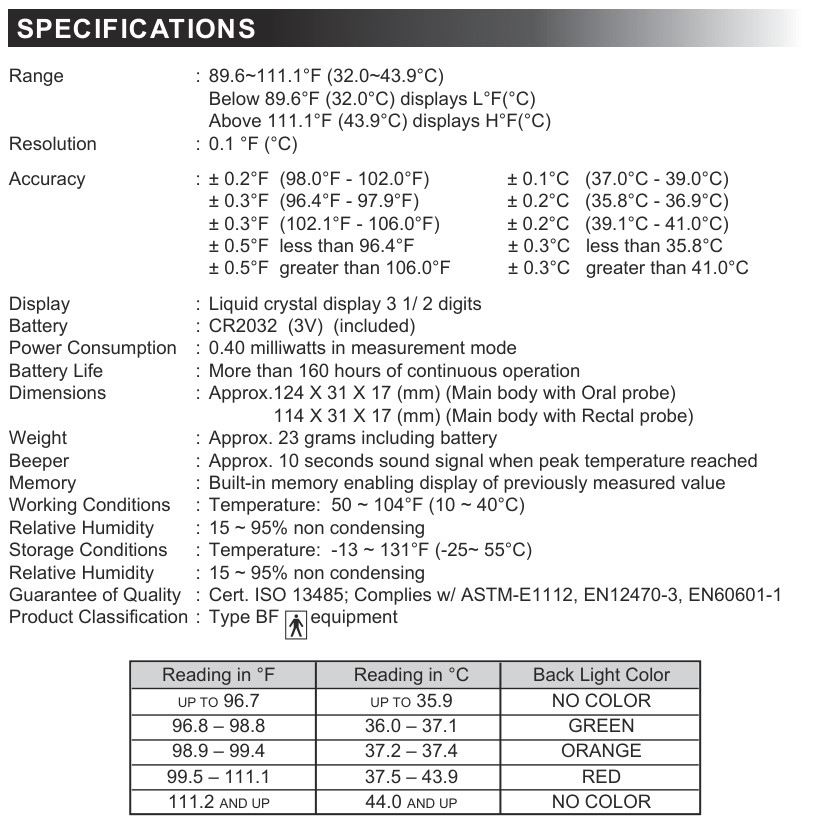
Features
- With the correct technique, oral and rectal temperatures can be measured quickly in about 10 seconds.
- By displaying the trend of the past three temperatures recorded, ThermoTrend helps you better understand your health.
- The most recent temperature taken is displayed in memory.
- Susceptible equipment that works well for rapid rectal or oral measurements.
- An accessible digital LCD (liquid crystal display).
- A small, precise, and long-lasting large-scale integration (LSI) unit.
- You can take your temperature orally or rectally.
- After temperature stabilization, the Thermometer will automatically switch off after around 30 seconds if it is unintentionally left on.
- A compact, lightweight device. Everyone in the family can use it, and kids especially love it.
- Compared to mercury broken-in glass thermometers, ABS resin body poses no risk.
- Low battery indicator: The sign will show if the battery needs to be replaced.
Precaution
- The probe should not be boiled or placed in boiling water. Instead, sanitize and purge.
- I am using a soft cloth that has been mildly wet with rubbing alcohol to clean the probe.
- Avoid dropping the Thermometer and exposing it to strong shock. The device is not shock-resistant.
- Don’t gnaw on the probe.
- Avoid storing the device in areas with high temperatures, high levels of humidity, or a lot of dust. Performance can suffer.
- If the Thermometer behaves irregularly or seems to be broken, stop using it.
- Keep away from unattended youngsters.
- The thermometer probe should be cleaned both before and after use.
- Except to change the battery, avoid attempting to disassemble the device
- The unit lacks any user-serviceable components.
- Before using a thermometer that has been kept below freezing, give it time to warm up to room temperature naturally.
- When used or stored outside of the specified temperature and humidity ranges, or if the patient’s temperature falls below the ambient (room) temperature, the device’s performance may suffer.
Oral Use
Place the probe firmly in a heat pocket beneath the patient’s tongue (see reference at right). Tell the patient to keep their mouth shut while you take their Thermometer. By using this method, a normal temperature is typically regarded as falling between 96.8°F and 99.5°F (36.0°C and 37.5°C).
Rectal Use
You can use a probe cover if your doctor advises taking your rectal temperature. Put the Thermometer inside the probe cover and ease insertion by lubricating with a lubricant that dissolves in water. Use petroleum jelly sparingly. Place the probe’s tip no deeper than 1/2 inch into the rectum. If you encounter any resistance, STOP. There is no need to insert the probe deeply into the rectum because the sensor unit is right at the probe’s tip. Rectal temperature is typically between 0.5 and 1 °C (or 1 to 2 °F) higher than an oral temperature.
Cleaning Guidelines
Wash the Thermometer’s tip in a solution of warm water and mild detergent to clean it. Wipe the Thermometer’s sensor and bottom stem with a cloth wet in rubbing alcohol or another household antiseptic solution to disinfect it.
Download Instruction Manual
We apologize in advance because not all of our instruction manuals are written on this website. We only provide the essential points for using the Thermometer KD-2150-180 Innovations. To get a more detailed and complete user guide. Please download the pdf document, which is attached below.