Sony XBR-65X950G 55 Inch 4K Ultra HD Smart LED TV User Manual
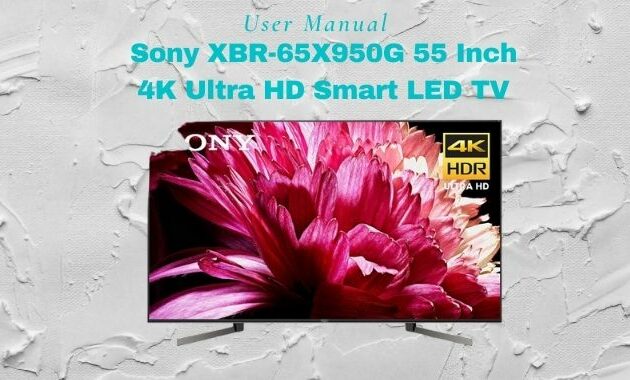
User Manual Sony XBR-65X950G 55 Inch 4K Ultra HD Smart LED TV is a guide that contains about how to use the TV properly, how to use the remote controller. The guide also includes how to mount the TV on the wall. As well as troubleshooting if an error occurs. We have included a downloadable pdf manual at the bottom of this page.
Safety and Regulatory
This device contains license-exempt transmitter(s)/ receiver(s) that comply with Innovation, Science and Economic Development Canada’s license-exempt RSS(s). Operation is subject to the following two conditions:
(1) This device may not cause interference.
(2) This device must accept any interference, including interference that may cause undesired operation of the device.
To prevent radio interference to the licensed service, this device is intended to be operated indoors and away from windows to provide maximum shielding. Equipment (or its transmit antenna) that is installed outdoors is subject to licensing. 5 GHz bands are restricted to indoor operations only.
This equipment complies with FCC/IC radiation exposure limits set forth for an uncontrolled environment and meets the FCC radio frequency (RF) Exposure Guidelines and RSS-102 of the IC radio frequency (RF) Exposure rules. This equipment should be installed and operated keeping the radiator at least 20 cm or more away from the person’s body (excluding extremities: hands, wrists, feet and ankles). This device and its antenna(s) must not be co-located or operating with any other antenna or transmitter except Grant condition. High-power radars are allocated as primary users (i.e. priority users) of the bands 5250-5350 MHz and 5650-5850 MHz and that these radars could cause interference and/or damage to LE-LAN devices.
Before setting up your TV
Some TV models are packaged with a detached Table-Top Stand so you can mount your TV to a wall right away. See page 12 (Installing the TV to the Wall) if you want to mount the TV to a wall. If you are not mounting the TV to a wall, you will need to attach the Table-Top Stand. You will need a Phillips screwdriver (not supplied) and the supplied screws to complete the task, refer to the Setup Guide. Be sure to consider the following while setting up your TV:
• Disconnect all cables when carrying the TV.
• Carry the TV with the adequate number of people; larger size TVs require two or more people (three or more people for XBR-85X950G).
• Correct hand placement while carrying the TV is very important for safety and to avoid damage.
Installing the TV to the Wall
This TV’s instruction manual only provides the steps to prepare the TV for Wall-Mount
installation before it is installed on the wall. Your TV can be mounted to a wall using a suitable Wall-Mount Bracket (not supplied). If the Table-Top Stand is attached to the TV, the TV may require detaching the Table-Top Stand; see page 13 (Detaching the Table-Top Stand from the TV).
Prepare the TV for the Wall-Mount Bracket before making cable connections.
For product protection and safety reasons, Sony strongly recommends that installation of
Your TV on the wall is performed by qualified professionals. Do not attempt to install it
yourself.
- Follow the instruction guide provided with the Wall-Mount Bracket for your model. Sufficient expertise is required in installing this TV, especially to determine the strength of the wall for withstanding the TV’s weight.
- The screws for Wall-Mount Bracket are not supplied.
- The length of the screw for Wall-Mount Bracket differs depending on the Wall-Mount
Bracket thickness. Please refer to the illustration below.
Troubleshooting
General troubleshooting for issues like: black screen, no sound, frozen picture, TV
does not respond, or network is lost, do the following steps.
- Restart your TV by pressing the power button on the remote control until a message appears. The TV will restart. If the TV does not recover, try unplugging the AC power cord. Then press the power button on the TV and wait for two minutes, and plug in the AC power cord.
- Refer to the Help menu by pressing HELP on the remote control.
- Connect your TV to the Internet and perform a software update. Sony recommends you to keep your TV software updated. Software updates provide new features and performance improvements.
- Visit Sony support website (information provided on the front cover of this manual).
- Perform the factory data reset. Refer to “How to reset the TV to factory settings” (page 15).
When you plug in the TV, the TV may not be able to turn on for a while even if you press the power button on the remote control or the TV. It takes time to initialize the system. Wait for about one minute, then operate it again.
How to reset the TV to factory settings
WARNING: The reset will clear all of your customized settings including the parental
lock setting.
- Turn on the TV. You can reset the TV to factory settings by selecting [Factory data reset]. How to select [Factory data reset], refer to the Help Guide.
- To force factory data reset, unplug the AC power cord. Press and hold both and – buttons on the TV, then plug in the AC power cord. Release both buttons when the illumination LED blinks in green.
- For security purposes, be sure to remove all personal and account information before discarding, selling or passing your TV to someone else by: unlinking/ unregistering, signing out of and deactivating all network services as well as factory reset the TV.
Troubles and Solutions
When the illumination LED is flashing in red.
- Count how many times it flashes (interval time is three seconds). Reboot the TV by disconnecting the AC power cord from the TV until the illumination LED stopped flashing in red, then turn on the TV. If the problem persists, disconnect the AC power cord, and contact Sony Customer Support (information provided on the front cover of this manual) with the number of times the illumination LED flashes.
There is no picture (screen is dark) and no sound.
- Check the cable/antenna connection.
- Connect the TV to the AC power, and press the power button on the TV or the remote control.
The above is an excerpt from the pdf contents of the Sony XBR-65X950G 55 User Manual. To be able to read in full, you can download the link that we provide below. Hopefully it can be useful.