Instruction Manual Ecovacs Deebot N79S/SE Robotic Vacuum Cleaner
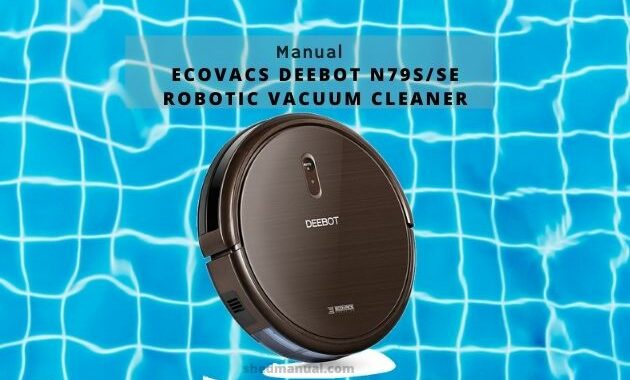
You just got the Ecovacs Deebot N79S/SE Robotic Vacuum Cleaner. So, it is mandatory to read the manual. Because it will help you to use this tool well. Cleaning the home is important to keep us healthy.
A vacuum cleaner is a tool that can help to clean the dust that is not good for health. Usually, people use manual vacuums, but with advances in technology, now there is the Ecovacs Deebot N79S/SE Robotic Vacuum Cleaner. This Vacuum Cleaner will automatically clean your house continuously.
You may be impatient to turn on the vacuum cleaner, but you better read the manual first. So you know in detail the features of this tool. Maybe you are lazy to read the manual but this is mandatory if you want to use this vacuum cleaner to the fullest.
By reading the manual you will find out more about what the Ecovacs Deebot N79S/SE Robotic Vacuum Cleaner can do. And this will also prevent the occurrence of errors during operation.
We will give a brief overview of the contents of the Ecovacs Deebot N79S/SE Robotic Vacuum Cleaner manual. You can read below.
Power OFF
- Toggle the Side-Power Switch on the robot to the ON position. The letters “l” and “O” stand for “on” and “off,” respectively.
- When DEEBOT is not cleaning, it is recommended that you keep it turned on and charging rather than turning it off.
Single Room Mode
- When DEEBOT simply needs to clean a single room, this mode is employed. Press the Single Room Mode Button on the Remote Control to commence Single Room Cleaning Mode.
- For Single Room Mode to work correctly, the room must be enclosed. At keep the room contained, close the doors to the chamber’s entrance and exit.
- Use the app to change the suction power of any Cleaning Mode that is currently running.
Return to Charger Mode
- DEEBOT automatically changes to Return to Charger Mode when the battery power runs out and returns to the Charging Dock to recharge.
- The Return to Charger Button on the Remote Control may also be used to send DEEBOT back to the Charging Dock at any time.
Programming the Robot
- AUTO Cleaning Mode is used for all scheduled cleanings.
- A 12-hour clock with “AM” and “PM” markings is used on the Remote Control.
- When DEEBOT is turned off, the current time and schedule are lost.
- When you turn on the DEEBOT again, reset the current time of day and plan the cleaning time.
- It is recommended that you keep it turned on and charging rather than turning it off.
Dust Bin and Filters
- Remove the Dust Bin from the room. Empty the Dust Bin by opening the Dust Bin Cover.
- Under running water, rinse the Sponge Filter, Dust Bin, and Filter Net.
- Before replacing the Sponge Filter, Dust Bin, and Filter Net, make sure they are thoroughly dry.
Maintenance
- Cut and remove any hair trapped around the Universal Wheel with the Multi-Function Cleaning Tool.
- Maintain the efficiency of the Anti-Drop Sensors by wiping them with the brush or felt side of the Multi-Function Cleaning Tool.
- To keep the Charging Contacts and Charging Dock Pins in good working order, use the Multi-Function Cleaning Tool’s brush or a dry clean cloth.
The article above is a small excerpt from the Ecovacs Deebot N79S/SE Robotic Vacuum Cleaner manual pdf. If you want to get more detailed information such as how to troubleshoot if an error or other important problem occurs. Please download the pdf manual which is attached below.