Manual TCL 55P607 55″ Class P6 4k Uhd Dolby Vision Hdr Roku TV
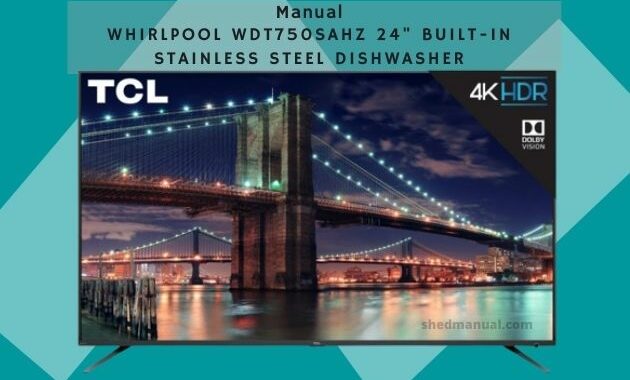
User Manual TCL 55P607 55 inch will make it easier for you to use the Television. There’s a lot you should know about this best Smart TV from TCL. There are lots of features that can make you happy when watching television.
Therefore, never miss to read the user manual, so you can get the most out of the television you just bought. We will provide a snippet of the user manual for you. This can help you find out what’s in the 55 inch TCL 55P607 Manual.
Table of contents Manual Television for TCL 55P607
- Welcome
- The new standard in Smart TVs
- Get the most out of your new TV
- Connections and setup
- Before initial setup
- Protect against power surges
- Safety information
- Avoid audio interference
- Avoid direct light
- Set up your new TV
- What’s in the box
- To mount on a wall
- To use the stand
- Connecting an antenna, cable, or satellite box
- Connecting external equipment with a composite AV video cable
- Connecting external equipment with an HDMI® cable
- Connecting headphones or analog sound bar to the TV
- Connecting headphones to the TCL
- Roku TV Enhanced Remote Control
- Connecting an AV receiver or digital sound bar
- Preparing for Internet connectivity
- AC power
- Remote control batteries
- TCL • Roku TV Remote control
- Panel buttons
- Game-pad style joystick
- Guided Setup
- Starting Guided Setup
- Completing Guided Setup
- Network connection
- Activation
- Connect your devices
- Home screen
- Personalize your Home screen
Protect against power surges
- Connect all components before you plug any power cords into the wall outlet or power strip.
- NEVER plug your TCL Roku TV into an outlet that is controlled by a wall switch.
- Turn off the TV before you connect or disconnect any cables.
- Make sure all antennas and cables are properly grounded. Refer to the Important Safety Instructions.
Safety information
- Prevent TV from overheating by placing it in an area with good ventilation.
- Do not block ventilation holes on the TV. Position the TV so air can circulate freely on all sides.
- Do not stack objects on the TV.
- If you place the TV on a stand, make sure you allow adequate ventilation.
- If you connect an audio receiver or amplifier to the TV, place it on the top shelf so the heated air will not overheat the TV.
Set up your new TV
- Open the box and remove the TV and other items. Be careful, the TV is heavy! We strongly recommend that two people unbox the TV.
- Be sure to check all the foam packaging as the stands from some TV’s are stored in the foam for protection.
Download User Manual TCL 55P607 55 inch
From the snippet of the TCL 55P607 55 inch article, I’m sure you already understand what’s in the attached pdf document. If you read more and details, please download the pdf manual that we have attached below. I hope you are happy with the Smart TV you bought, and it can last for decades.