User Manual Crenova BL-76 LCD Projector
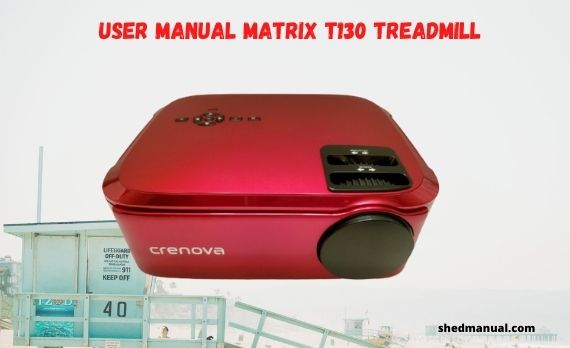
This is a guide for you to use the Crenova BL-76 LCD Projector. This manual contains a complete guide on how to initial setup, and complete projector operation.
The following is a table of contents from the Crenova BL-76 LCD Projector manual.
Table Of Contents
Part 1: Projection Methods
Part 2: HDMI Connection
Part 3: USB SD TF Card Connection
Part 4: AV YPbPr Connection
Please find following pictures for your reference:
- Use HDMI connect to laptop
- Volume Control Options
- Select which devices show their own volume control
- The default sound device will always show its own volume control.
- All devices currently playing sound
- O The default communication device
- Sound devices: go BB case Input a
- VB-Audio Virtual Cable too go Speakers
- Realtek High-Definition Audio:
- Sound Effects Output input
- Select a device for sound output:
- Internal Speakers Built-in
- Master Demo HDMI
- Settings for the selected device:
- Output volume: A mute
- Show volume in menu bar
Use HDMI connect to Amazon fire TV:
- DOLBY DIGITAL OUYPUT
- Dolby Digital Plus Automatic
- Dolby Digital Plus is turned in
- Dolby Digital Plus over HDMI ae
- Display Sounds HDMI is providing stereo
- Dolby Digital over HDMI quality audio
Part 3: USB SD TF Card Connection
- Connecting a USB device or TF card to the projector
- You can connect your USB device or TF SD card to the USB port on the side of the projector and use it to project images and other content.
- Connect the other end of the cable (if Applicable) to your device.
- Please find the following pictures for your reference:
Part 4: AV YPbPr Connection
- You can connect your TV box, DVD to the AV or YPbPr port on the side of the projector.
- Note that the color of the plug should correspond to the color of the interface.
- Click source button and choose AV or YPbPr.
- Please find the following pictures for your reference: teats MUSIC PHOTO TEXT
This is a small snippet of the contents of the Crenova BL-76 LCD Projector manual. To see more details, please download the pdf user manual link below.