Manual Coffee Maker Cuisinart DCC-1150BK 10 Cup
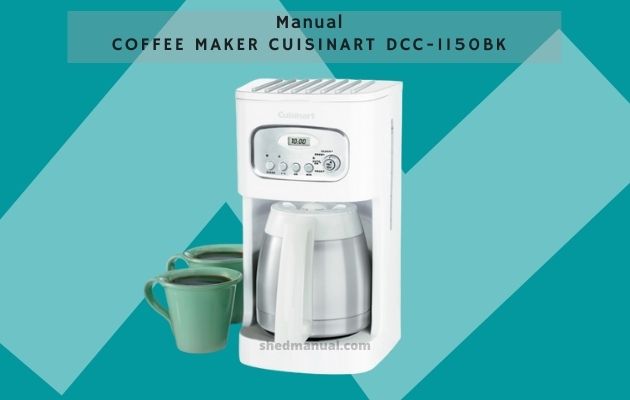
Need help learning how to use your new coffee machine? Make sure you read the Cuisinart DCC-1150BK manual.
I’m sure you will be happy because you have bought the best coffee machine, especially the Cuisinart DCC-1150BK. Sit down for a moment, now is the time to find out how to operate your new coffee machine.
Luckily we have a Cuisinart DCC-1150BK user guide that will help with that. Lots of informative chapters, you only need a few minutes to figure it all out.
Immediately, we provide an excerpt from the Cuisinart DCC-1150BK pdf manual which we attach at the end of the page.
Here is a table of contents that you will get from the manual.
- Important Safeguards
- Special Cord Set Instructions
- Notices
- Important Unpacking Instructions
- The Quest for the Perfect Cup of Coffee
- Features and Benefits
- Control Panel
- Programming Your Coffeemaker
- Making Coffee
- Cleaning and Maintenance
- Warranty
The Quest For The Perfect Cup Of Coffee
It is generally agreed that there are four basic elements critical to the perfect cup:
Element 1: Water Coffee is 98% water. Often overlooked, the quality of the water is as important as the quality of the coffee. A good rule of thumb is that if your water doesn’t taste good from the tap, it won’t taste any better in your coffee. That’s why Cuisinart has added a water filter to the Cuisinart® Classic Thermal 10-Cup Programmable Coffeemaker. The charcoal water filter removes chlorine, calcium, bad tastes and odors, for the purest cup of coffee every time.
Element 2: Coffee While the bulk of the liquid is water, all of the flavor should be from the coffee. To achieve the same great quality cup of coffee you receive at a coffee bar, you need to use the same quality.
beans. If you choose to grind your own beans, buy the beans fresh and whole, only about a two-week supply at a time for maximum freshness. Once the coffee bean is broken, its flavor degrades very quickly. If it is not practical to buy small supplies, we recommend you separate larger amounts of beans into one- to two-week portions immediately after purchasing, and freeze them in airtight containers. The best way to maximize freshness is to minimize exposure to air, light and moisture. So, once removed from the freezer, beans should be maintained in a sealed container at room temperature, since damaging condensation occurs every time the beans are removed from the freezer or refrigerator. Note that some coffee experts advise against freezing dark-roast beans because this can cause the oils to coagulate, while other experts disagree. We suggest you experiment and decide for yourself.
Element 3: Grind
The grind is critical for proper flavor extraction. If the grind is too fine, over extraction and bitterness will result. Too fine a grind may also clog your filter. If the grind is too coarse, the water will pass through too quickly and the desired flavors will not be extracted. We recommend a medium-fine grind. Element 4: Proportion Add the amount of ground coffee that corresponds to the number of cups being brewed. Use 1 level teaspoon per cup, but use more or less to suit your taste. NOTE: The maximum capacity for ground coffee is 15 tablespoons for this 10-cup (5 oz. cups) coffeemaker. Exceeding this amount may cause overflow if the coffee is too finely ground.
Programming Your Coffeemaker
To Brew Coffee
- Turn the function knob to “Brew.”
- Press the On/Off button and release. The red On indicator light will illuminate and brew cycle will begin.
To Turn The Coffeemaker Off
Press the On/Off button and release.
Note: This coffee maker shuts off automatically after brewing is complete.
Programming Your Coffeemaker For Delayed Brew Time
To set the time:
- Turn the function knob to “Clock.”
a. Set Hour: Press and hold the Hour button to scroll through numbers quickly. When the number displayed approaches the desired setting, press and release (pulse) the button to advance one digit at a time. After setting the correct hour, the default will be the last time set unless power is shut off.
NOTE: When the number count passes 12, the PM light will be displayed on the LCD.
b. Set Minutes: Press and hold the Minute button to scroll through numbers quickly. When the number displayed approaches the desired setting, press and release (pulse) the button to advance one digit at a time. After setting the correct minute, the default will be the last time set unless power is shut off. To finish setting time, turn the Function Knob to any other setting or simply wait until the numbers stop blinking.
To program the Auto On (brew start time)
- 1. Turn the function knob to “Prog.”
- Set the time you want coffee to begin brewing by using the minute and hour push-buttons. Follow the same instructions you used to set the time of day, in the To set the time section above. 3. Turn the function knob to “Auto On.” LCD will display the current time.
Cleaning And Maintenance
Always turn the coffeemaker OFF and remove the plug from the electrical outlet before cleaning. Lift up the reservoir cover. Remove and discard the paper filter and ground coffee. The filter basket can be washed in warm, soapy water and rinsed thoroughly, or cleaned in the upper rack of the dishwasher. Dry all parts after use. Do not put any water in the unit once the filter basket has been removed. Wipe the area under the filter basket with a damp cloth. Remove the carafe from the resting plate.
Discard any remaining coffee. The carafe and lid can be washed in warm, soapy water and rinsed thoroughly, or placed in a dishwasher. The carafe and carafe lid should be placed on the upper rack only. Do not use any scouring agents or harsh cleansers on any part of the coffeemaker. Never immerse the base unit in water or other liquid. To clean the base, simply wipe with a clean, damp cloth and dry before storing.
Fingerprints and other blemishes on the stainless steel housing can be washed off with soap and water or a nonabrasive cleaning solution. Wipe resting plate with a clean, damp cloth. Never use rough, abrasive materials or cleansers to clean the resting plate. Do not dry the inside of the water reservoir with a cloth, as lint may remain. Decalcification Decalcification refers to the removal of calcium deposits which form over time on the metal parts of the coffeemaker.
For best performance from your Cuisinart® Classic Thermal 10-Cup Programmable Coffeemaker, decalcify the base unit from time to time. The frequency depends upon the hardness of your tap water and how often you use the coffeemaker.
The flashing Clean light will indicate when you should clean your coffeemaker. If the Clean light begins to flash when the coffee maker is turned on, it is telling you that the calcium buildup is interfering with the functioning of your coffeemaker and the flavor of your coffee. To clean, fill the water reservoir to capacity with a mixture of 1 /3 white vinegar and 2 /3 water. Press the Clean button. When the self clean light glows, turn the coffeemaker on by pressing the on/off button. The Clean light will shine steadily.
The coffeemaker is now in Clean mode. One cycle should be sufficient to adequately clean the coffeemaker. When the cycle is completed and the five beeps sound, the coffee maker will shut off. Turn the coffeemaker on to see if the Clean light continues to flash. If it does, turn it off and then repeat the cleaning procedure with a fresh solution of vinegar and water. If the Clean light no longer flashes, turn the coffeemaker off and then run one cycle of fresh cold water through the unit before using the unit again to brew coffee. Notes on the Clean Function Pressing the Clean button cancels all other settings.
If it is pressed accidentally, press it again to return the coffeemaker to all its previous settings. Pressing On/Off will also exit the Clean Mode and turn the coffeemaker off.
Keurig is probably one of the most popular coffee maker brands among the hundreds available. With years of dominance in the coffee maker industry, Keurig has already released a slew of killer models, and deciding which one is the finest might be a difficult chore, especially if you’re buying a Keurig coffee maker for the first time.