Manual Sharp LC-24LB601U 24″ Class Roku TV
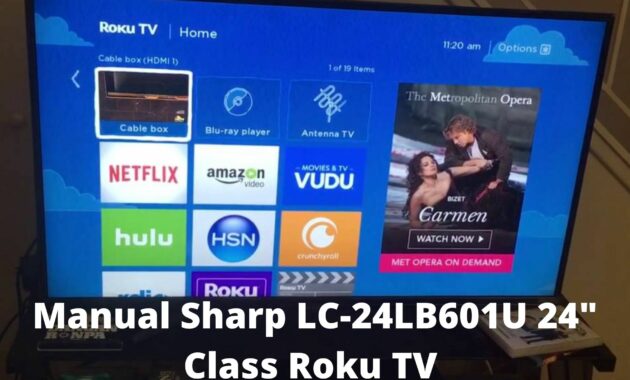
Need help finding your new TV. Make sure you’ve read the manual from the Sharp LC-24LB601U 24″ Class Roku TV. Buying a new TV is fun, and now is the time to learn what your new TV can do.
We have provided the manual for the Sharp LC-24LB601U 24″ Class Roku TV. All the information you need is available in the manual. In this book, you can learn about the various features, how to install, mount the tv on the wall and how to troubleshoot if an error occurs.
Connecting a Blu-ray or DVD player
Many DVD and Blu-ray players include multiple connection options. You should pick the best connection type available to obtain the best quality. See What connection should I use? for additional details. 16th page. You may connect a DVD or Blu-ray player by utilizing the following methods:
- HDMI® (best)
- AV (good)
- HDMI® (best)
Note: We recommend using cables labeled as High-Speed HDMI® cables for improved visual quality.
- Make sure your TV’s power cord is disconnected and your DVD or Blu-ray player is switched off.
- Connect an HDMI® cable (not included) to the HDMI OUT connector on the DVD or Blu-ray player and to an HDMI socket on your TV.
- Turn on your TV and DVD or Blu-ray player after plugging the power cord into a wall socket.
- Hit or highlight the HDMI 1, HDMI 2, or HDMI 3 tile on the Home screen, then press OK.
Color-coded cables are frequently used to match color-coded jacks.
- Unplug your TV’s power cord and switch off the DVD or Blu-ray player.
- Connect your TV’s VIDEO jack, L and R AUDIO jacks, and the DVD or Blu-ray player’s AV OUT jacks via an AV cable (not included). The audio output is analog when you connect the audio via the L and R AUDIO jacks.
- Turn on your TV and DVD or Blu-ray player after plugging the power cord into a wall socket.
- Hit or highlight the AV tile on the Home screen, then press OK.
A game console is connected.
There are several connection types for many game consoles. You should pick the best connection type available to obtain the best quality. See What connection should I use? on page 16 for additional information. A gaming console can be connected by utilizing the following methods.
The above is an excerpt from the contents of the pdf manual. To read in more detail, you can download the pdf file that we have provided.