LG Electronics LFXS28566M LG 27.7-cu ft French Door User Manual
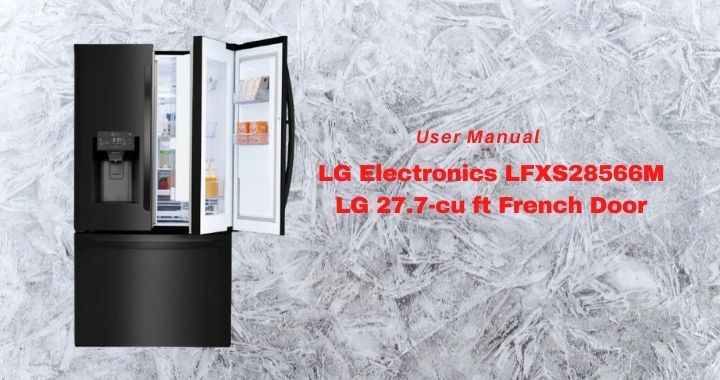
The LG Electronics LFXS28566M user manual contains a useful starting guide for a basic must-read refrigerator introduction. Many people are too lazy to read manuals when buying a new refrigerator. That is not a good move, because the manual can provide important information so that the refrigerator can work optimally.
Reading the LG Electronics LFXS28566M manual is very important when the owner has no idea how to properly use the refrigerator. Reading the manual will give you information about new features that you didn’t know about. Plus you can look for troubleshooting errors you never knew about.
We will provide a snippet of the user manual. This will help you to get an overview of the pdf content of the manual. You can download the manual at the end of the page.
Assembling the Left Refrigerator Door
Install the left refrigerator door after the right door is installed.
- Make sure that the plastic sleeve is inserted in the bottom of the door. Install the refrigerator door onto the middle hinge.
- Fit the hinge (1) over the hinge lever latch and slot it into place. Rotate the lever clockwise (2) and fasten the hinge.
- Connect all the wire harnesses.
- Push the water supply tube into the hole on the top case and pull it through the backplate.
- Hold the water supply connection and gently push in the collet (1) to connect the water supply line (2) as shown. Insert the tube at least 5/8 inch (15 mm) into the connector. Insert the clip on the joint to fasten the tube in place.
- Place the cover (1) in place. Insert and tighten the cover screw (2).
NOTE Disassembling/Assembling the Water Lines.
Gently press the collet and insert the tube until only one line shows on the tube.
Leveling and Door Alignment
Leveling
The refrigerator has two front leveling legs. Adjust the legs to alter the tilt from front-to-back or side-to side. If the refrigerator seems unsteady, or the doors do not close easily, adjust the refrigerator’s tilt using the instructions below:
- Turn the leveling leg to the left to raise that side of the refrigerator or to the right to lower it. It may take several turns of the leveling leg to adjust the tilt of the refrigerator. NOTE: A flare nut wrench works best, but an open-end wrench will suffice. Do not over-tighten.
- Open both doors and check to make sure that they close easily. If the doors do not close easily, tilt the refrigerator slightly more to the rear by turning both leveling legs to the left. It may take several more turns, and be sure to turn both leveling legs the same amount.
Door Alignment Standard Door
Both the left and right refrigerator doors have an adjustable nut, located on the bottom hinge, to raise and lower them to align properly. If the space between the doors is uneven, follow the instructions below to align the doors evenly: Use the wrench (included with the owner’s manual) to turn the nut in the door hinge to adjust the height. Turn the nut to the right to raise the door or to the left to lower it.
Door-in-Door
The left refrigerator door has an adjustable nut, located on the bottom hinge, to raise and lower the door for proper alignment. If the space between the doors is uneven, follow the instructions below to align the left door: Use the wrench (included with the owner’s manual) to turn the nut in the door hinge to adjust the height. Turn the nut to the right to raise the door or to the left to lower it.
The right refrigerator door does not have an adjustable nut. If the space between the doors is uneven, follow the instructions below to align the right door:
- With one hand, lift up both the inner and outer door sections of the right door to raise them at the middle hinge. (It may be easier to lift it with the doors open.)
- With the other hand, use pliers to insert the snap ring on the middle hinge of the inner door section as shown. Do not insert the ring on the hinge of the outer door section.
- Insert additional snap rings until the right door is aligned. (Two snap rings are provided with the unit.)
Turning on the Power
After installing, plug the refrigerator’s power cord into a 3-prong grounded outlet and push the refrigerator into the final position. Connect to a rated power outlet. Have a certified electrician check the wall outlet and wiring for proper grounding. Do not damage or cut off the ground terminal of the power plug.
Troubleshooting
- What are the best temperature settings for my refrigerator and freezer?
The default setting for the refrigerator is 37° Fahrenheit (3° Celsius). The default setting for the freezer is 0° Fahrenheit (-18° Celsius). Adjust these settings as necessary to keep food at desired temperatures. Milk should be cold when stored on the inner shelf of the refrigerator. Ice cream should be firm and ice cubes should not melt in the freezer. To switch the display from Fahrenheit to Celsius, press and hold the Freezer and Refrigerator buttons until you hear a beep and the settings in the display change.
- How do I set the refrigerator and freezer temperatures?
Continually press the Refrigerator or Freezer button on the control panel until the desired temperature appears. The numbers will cycle from highest to lowest and then return to the highest again with continuous pressing.
- Why do I hear a buzzing noise from my refrigerator periodically?
This may happen if you do not have a water source attached to your refrigerator and the icemaker is turned on. If you do not have a water source attached to the back of the refrigerator you should turn the icemaker off.
- Why does the icemaker tray look crooked?
This is a normal part of the icemaker cycle. The icemaker tray may appear level or with a slight tilt. The change in position is to assist in the freezing process.
- My refrigerator is powered on and the controls are working, but it’s not cooling and the display shows “OFF” (see below). What is wrong?
The refrigerator is in Demo Mode. This mode disables cooling to save energy while the appliance is on display in a store. To restore normal operation, press and hold the Refrigerator and Ice Plus buttons for 5 seconds or until you hear a beep and the temperature settings appear on the display. Use the same procedure to return the refrigerator to Demo Mode, if desired.
That was a glimpse of the LG Electronics LFXS28566M manual. We advise you to read it, we have provided a link to the pdf manual which you can download below. Hope it helps you use your new refrigerator. And of course, your refrigerator will last a long time.