Manual LG Electronics LFCC22426S 23 Refrigerator
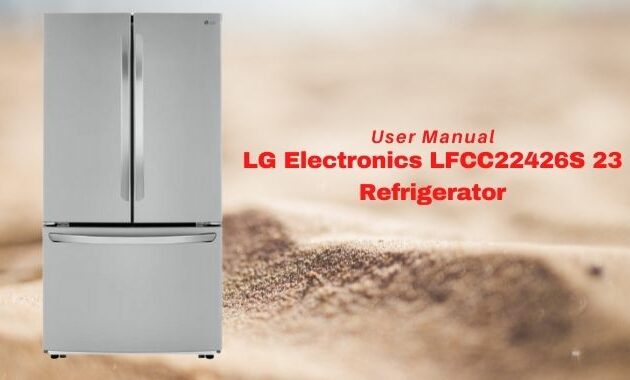
The user manual helps you to understand the LG Electronics LFCC22426S 23 Refrigerator in no time, take your time to read the pdf guide for feature information and great tips for your refrigerator.
The LG Electronics LFCC22426S 23 is a modern refrigerator with several features. But if you don’t know how to use it to its full potential, then it’s useless to buy this refrigerator.
Luckily this refrigerator has a user manual that outlines the refrigerator’s great features. This guide will help you start from scratch, you can read the pdf that we have attached. We’ll give you a little snippet of the pdf manual below.
Product Features
Depending on the model, some of the following functions may not be available.
Door Alarm
The Door Alarm function is designed to prevent refrigerator malfunctioning that could occur if a refrigerator door or freezer drawer remains open. If a refrigerator door or freezer drawer is left open for more than 60 seconds, a warning alarm sounds at 30-second intervals. Humidity Controlled Crispers The Humidity Controlled Crispers are designed to help keep fruits and vegetables fresh and crisp. Control the amount of humidity in the crispers by adjusting the settings between Fruit (Low) and Vegetables (High).
Glide‘n’serve
The Glide‘N’Serve provides storage space with a variable temperature control that keeps the compartment colder than the refrigerator. It is a convenient place to store sandwiches or meat to be cooked.
Auto-Closing Hinge
The refrigerator doors and freezer drawers close automatically with a slight push. (The door only closes automatically when it is open at an angle less than 30°.)
Ice Plus
Ice production is increased when the freezer section is maintained at the coldest temperature for a 24-hour period.
SMART FUNCTIONS Smart Diagnosis™
Function Should you experience any problems with the appliance, it has the capability of transmitting data via your telephone to the LG Customer Information Center. NFC or Wi-Fi equipped models can also transmit data to a smartphone using the LG Smart ThinQ application.
Smart Diagnosis™ through the Customer Information Center
- For appliances with the or logo This method allows you to speak directly to our trained specialists. The specialist records the data transmitted from the appliance and uses it to analyze the issue, providing a fast and effective diagnosis.
- Call the LG Electronics Customer Information Center at: (LG U.S.A.) 1-800-243-0000 (LG Canada) 1-888-542-2623.
- Open the right refrigerator door.
- Hold the mouthpiece of your phone in front of the speaker that is located on the right hinge of the refrigerator door, when instructed to do so by the call center.
- Press and hold the Freezer button for three seconds while continuing to hold your phone to the speaker.
- After you hear three beeps, release the Freezer button.
- Keep the phone in place until the tone transmission has finished. The display will count down the time. Once the countdown is over and the tones have stopped, resume your conversation with the specialist, who will then be able to assist you in using the information transmitted for analysis.
NOTE
- For best results, do not move the phone while the tones are being transmitted.
- If the call center agent is not able to get an accurate recording of the data, you may be asked to try again.
- The Smart Diagnosis™ function depends on the local call quality.
- Bad call quality may result in poor data transmission from your phone to the call center, which could cause Smart Diagnosis™ to malfunction.
That’s all we can give, but it’s just a snippet. To continue reading in more detail the LG Electronics LFCC22426S 23 manual, you can download the pdf document below. Hopefully this can be useful and your refrigerator can last a long time.