Keurig Error Code 2 What It Means and How to Fix It
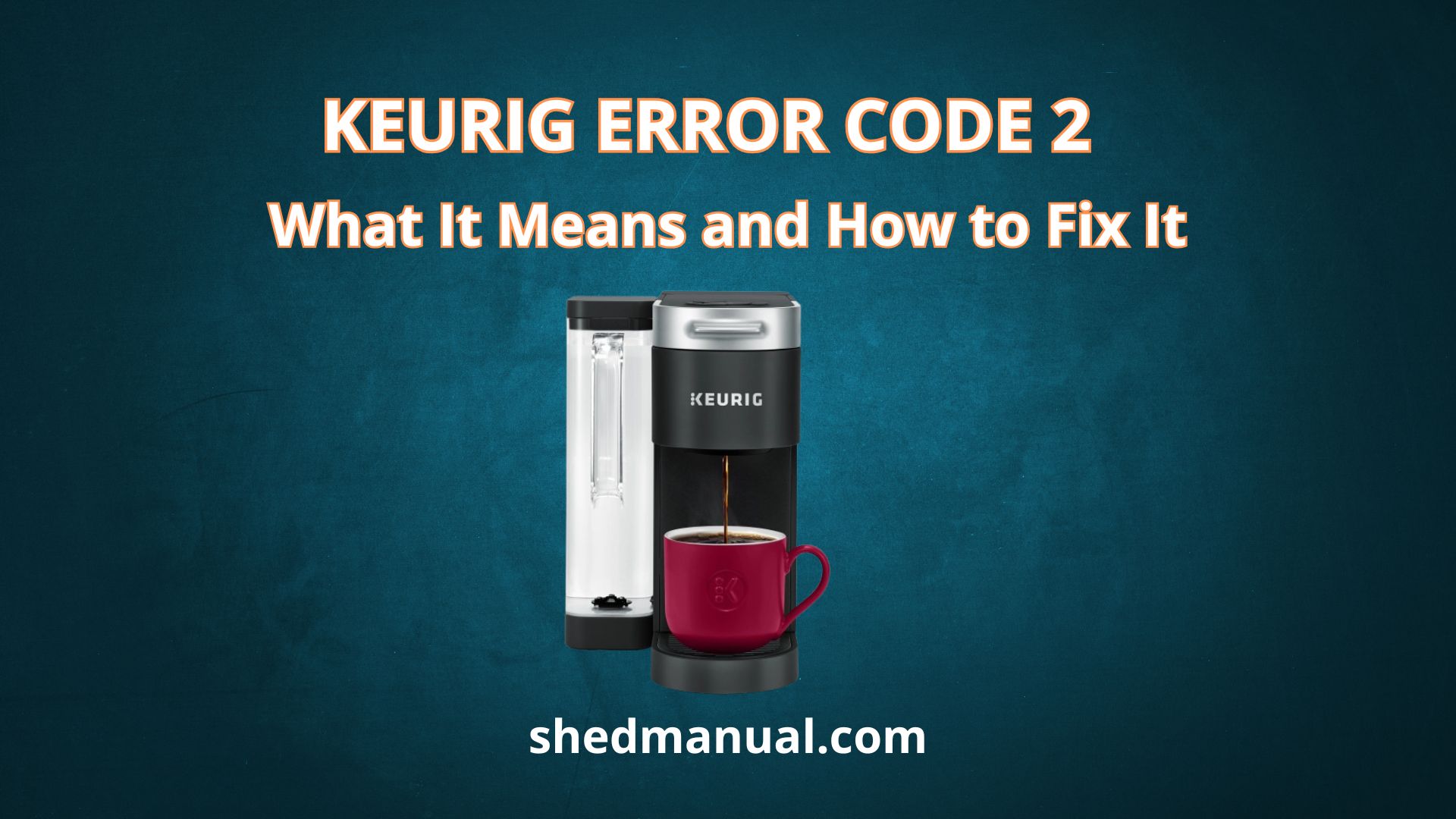
Is your Keurig showing error code 2 when all you want is your morning coffee? Instead of brewing your coffee your Keurig flashes this code and stops working
Don’t worry—this guide will explain what error code 2 means why it happens and how you can fix it at home without stress
What Does Keurig Error Code 2 Mean?
Error code 2 on a Keurig means there’s a problem with the preheat tank This tank heats your water before brewing your coffee
To protect your Keurig from overheating the machine will stop working when this error shows That’s why you might notice your Keurig not brewing making strange noises or your coffee coming out lukewarm before the error appears
Fixing this error quickly will get your Keurig back to brewing hot coffee and prevent further damage to your machine
Why Is Your Keurig Showing Error Code 2?
Here are the main reasons your Keurig shows error code 2
1️⃣ Limescale Buildup
Minerals in water can build up in the preheat tank making it hard for the water to heat properly This buildup can block water flow and cause the machine to overheat triggering error code 2
2️⃣ Faulty Heating Element
If the heating element inside your Keurig is damaged it can’t heat the water properly Without hot water your Keurig can’t brew and it will display error code 2
3️⃣ Clogged Exit Needle
Coffee grounds or minerals can clog the small needle that punctures the KCup and dispenses your coffee This clog can block water flow causing brewing issues
4️⃣ Blocked Water Filter
If the water filter inside your Keurig is clogged water can’t reach the preheat tank properly leading to incomplete heating and triggering the error
5️⃣ Obstructed Water Line
A blocked water line inside your Keurig can prevent water from reaching the preheat tank leading to error code 2
How to Reset Keurig Error Code 2
Before trying any repairs reset your Keurig to see if the error clears
✅ Turn off your Keurig and unplug it
✅ Remove the water tank
✅ Wait 15 minutes
✅ Reattach the water tank and plug the machine back in
✅ Turn it on and try brewing
If the error remains try the fixes below
How to Fix Keurig Error Code 2
Here’s how you can fix the error yourself
1️⃣ Descale Your Keurig Fix Limescale Buildup
- Fill the water tank with a Keurig descaling solution or a vinegarwater mix
- Run a cleaning cycle without a KCup
- Empty and rinse the tank thoroughly
- Run a few cycles with clean water to flush out any residue
2️⃣ Check the Heating Element
⚠️ This step requires opening your Keurig If you’re not comfortable contact a professional
- Unplug and remove the water tank
- Unscrew the casing to access the heating element
- Check for visible damage or use a multimeter to test it
- Replace the heating element if it’s faulty
3️⃣ Clean the Exit Needle
- Remove the pod holder from your Keurig
- Use a paperclip to clean out any debris from the needle
- Run a wateronly brew cycle to clear any remaining blockage
4️⃣ Clean or Replace the Water Filter
- Remove the water filter from the tank
- Rinse it under water or replace it if it’s clogged
- Reinstall the filter and try brewing again
5️⃣ Clear the Water Line
- Use a small brush or pipe cleaner to clean visible water lines
- For internal water lines professional servicing may be needed to avoid damaging the machine
Conclusion
Error code 2 on your Keurig doesn’t mean your coffee days are over It usually means the preheat tank isn’t working correctly due to limescale heating issues clogs or water flow problems
Start by resetting your Keurig then try descaling and cleaning the needle and filter If these steps don’t fix the error consider checking the heating element or seeking professional repair
This way you can get back to enjoying your hot coffee without worrying about error codes