How To Fix C-F2 Samsung Stove: Easy Guide for Beginners
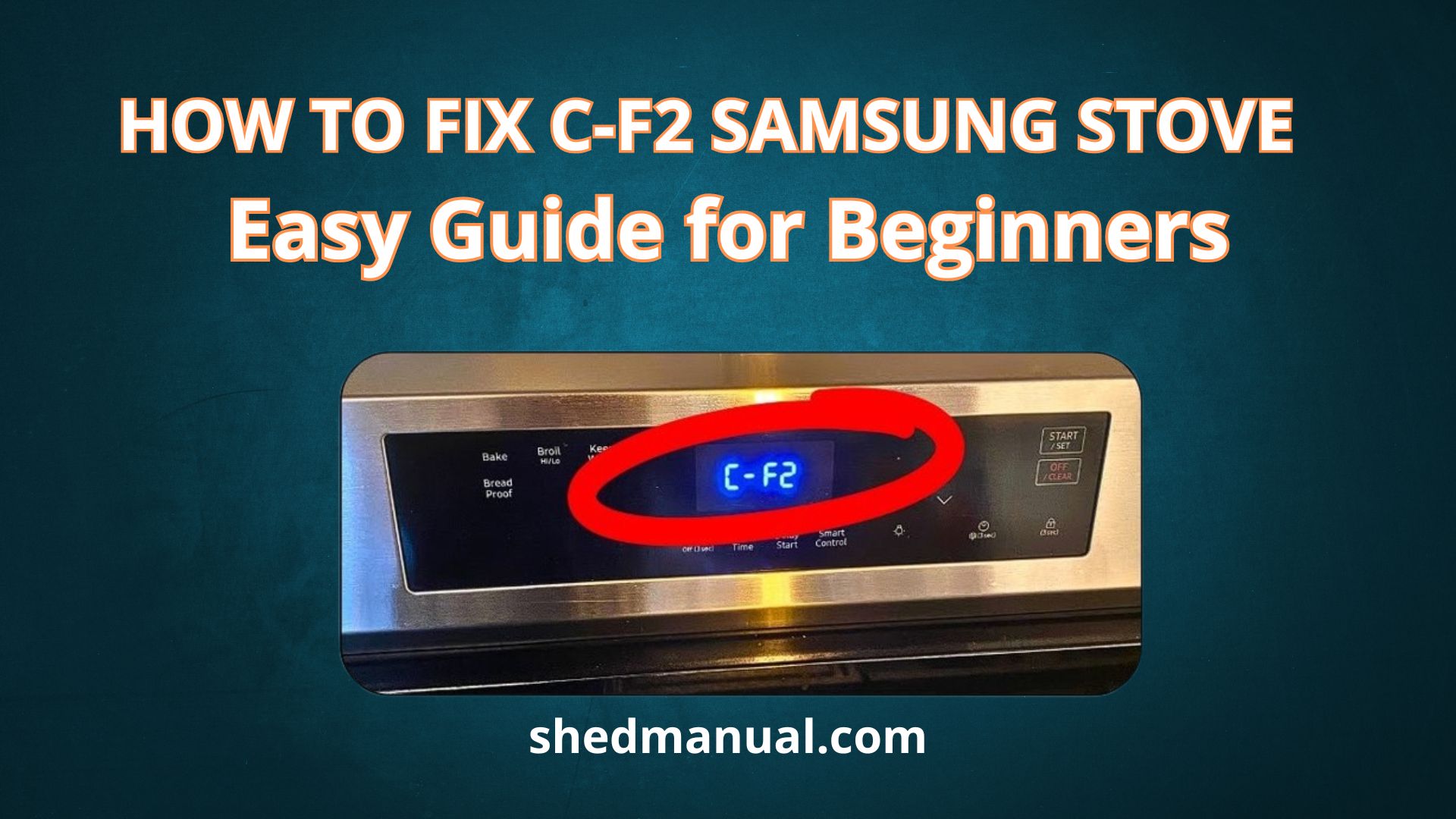
Is your Samsung stove flashing the C-F2 error code while you’re trying to cook? Don’t worry! This guide will help you understand what the C-F2 code means, why it happens, and how to fix it easily at home.
What Does the C-F2 Error Mean?
When your Samsung stove shows C-F2, it means there’s a communication problem between the touchpad (where you press buttons) and the control board (the “brain” of the stove).
What happens when this error appears?
✅ The stove automatically disables itself for safety.
✅ You can’t use the stove to cook or adjust temperatures.
✅ The touch buttons may stop working.
If you notice these issues, it’s important to fix them quickly so you can use your stove again safely.
What Causes the C-F2 Error on Samsung Stoves?
Here are the most common reasons:
1️⃣ Software Glitch or Power Surge – A sudden power cut or surge can confuse the system.
2️⃣ Loose or Damaged Touchpad Ribbon Cable – This thin cable connects the touchpad to the control board. If it’s loose, the signals won’t pass correctly.
3️⃣ Faulty Touchpad – The touch buttons may stop working if the touchpad’s internal chip is damaged.
4️⃣ Defective Control Board – If the stove’s “brain” is faulty, it won’t receive or send signals correctly.
Compatible Samsung Stove Models
This guide works for many Samsung stoves, including:
- Samsung NE59T7600WS
- Samsung NE59R6630SS
- Samsung Chef Collection Induction Range NV51K7570WS
- Samsung Slide-In Electric Range
- And many other Samsung electric stoves and ovens
How To Reset the C-F2 Code (First Step)
Before trying advanced fixes, try resetting your stove:
1️⃣ Turn off your stove.
2️⃣ Unplug it from the wall or turn off its breaker.
3️⃣ Wait 1–3 minutes to clear any leftover power.
4️⃣ Plug the stove back in and turn it on.
Check if the C-F2 error is gone. If not, proceed with the steps below.
How To Fix the C-F2 Error on Samsung Stoves
Here’s how you can troubleshoot and fix it:
1️⃣ Fix Software Glitch or Power Issues
- Reset the stove as described above.
- If the error keeps appearing after power surges, consider using a surge protector for your stove.
2️⃣ Check and Reconnect the Touchpad Ribbon Cable
Tools you may need: screwdriver, gloves.
- Unplug your stove for safety.
- Remove the front panel carefully (check your manual).
- Locate the thin, flat ribbon cable connecting the touchpad to the control board.
- Check if the cable is loose or disconnected.
- Reconnect the cable securely to both ends.
- If you’re not comfortable opening your stove, call a technician.
3️⃣ Replace a Faulty Touchpad
If the touch buttons remain unresponsive:
- The touchpad may need to be replaced.
- This requires accessing the front panel, disconnecting the old touchpad, and installing a new one compatible with your Samsung model.
- If unsure, hire a professional to avoid installation mistakes.
4️⃣ Replace the Defective Control Board
If reconnecting the cable or replacing the touchpad doesn’t work:
- The control board may be faulty.
- You will need to:
- Disconnect power.
- Access the control board (located behind the front panel).
- Test the board using a multimeter (if you have experience).
- Replace the board if it’s defective.
If you are not experienced with electrical repairs, contact a qualified technician for this replacement.
Final Tips
✅ Always unplug your stove before starting any repair.
✅ Check your Samsung stove’s user manual for model-specific instructions.
✅ If the error persists after trying these steps, contact Samsung support or a certified technician.
Conclusion
The C-F2 error on Samsung stoves means your touchpad and control board are not communicating properly. It might look serious, but in many cases, it’s a simple fix. Start by resetting your stove. If the issue remains, check the ribbon cable, touchpad, and control board, and replace faulty parts if necessary.By following this guide, you can fix your Samsung stove’s C-F2 error and get back to cooking safely.